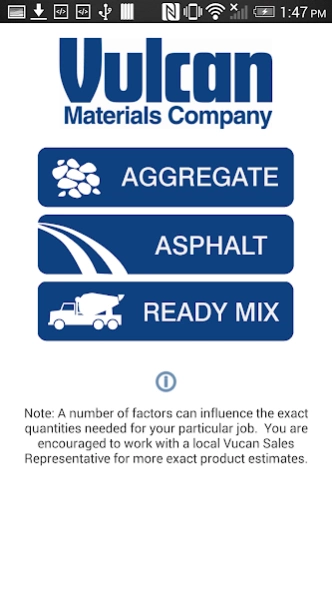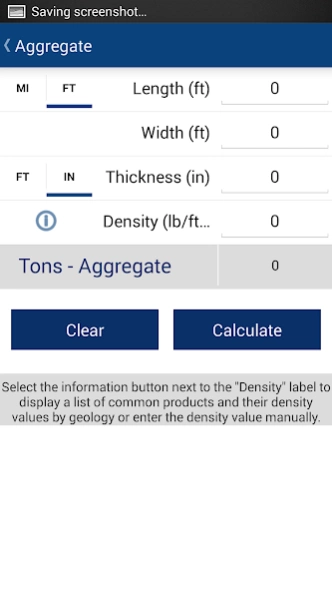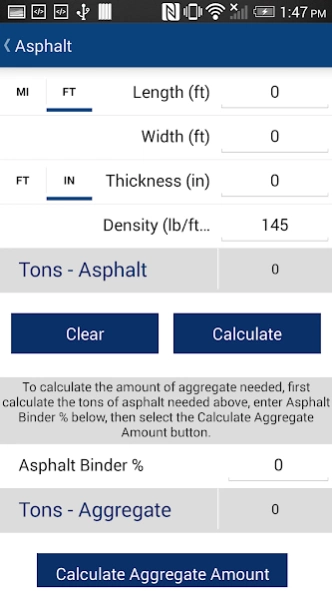Vulcan Materials 0.10
Free Version
Publisher Description
Vulcan Materials - The product calculator is a tool for estimating construction materials needs.
The Vulcan Materials product calculator is a tool for estimating construction materials needs for building and paving projects. By entering job parameters such as length, width and thickness, and material properties such as density, the product calculator estimates needed quantities for different aggregate, asphalt and concrete products. To assist with calculations, menus are available for selection of typical density values for different aggregate types.
Disclaimer: This application is provided on an “AS IS” basis for convenience. While reasonable efforts have been taken to ensure the accuracy of the calculator, a number of factors can influence the exact quantities needed for your particular job. You are encouraged to work with a local Vulcan Sales Representative for more exact product estimates.
About Vulcan Materials
Vulcan Materials is a free app for Android published in the PIMS & Calendars list of apps, part of Business.
The company that develops Vulcan Materials is Vulcan Materials Company. The latest version released by its developer is 0.10.
To install Vulcan Materials on your Android device, just click the green Continue To App button above to start the installation process. The app is listed on our website since 2014-07-25 and was downloaded 1 times. We have already checked if the download link is safe, however for your own protection we recommend that you scan the downloaded app with your antivirus. Your antivirus may detect the Vulcan Materials as malware as malware if the download link to com.motionmobs.vulcanmaterialscompany.app is broken.
How to install Vulcan Materials on your Android device:
- Click on the Continue To App button on our website. This will redirect you to Google Play.
- Once the Vulcan Materials is shown in the Google Play listing of your Android device, you can start its download and installation. Tap on the Install button located below the search bar and to the right of the app icon.
- A pop-up window with the permissions required by Vulcan Materials will be shown. Click on Accept to continue the process.
- Vulcan Materials will be downloaded onto your device, displaying a progress. Once the download completes, the installation will start and you'll get a notification after the installation is finished.